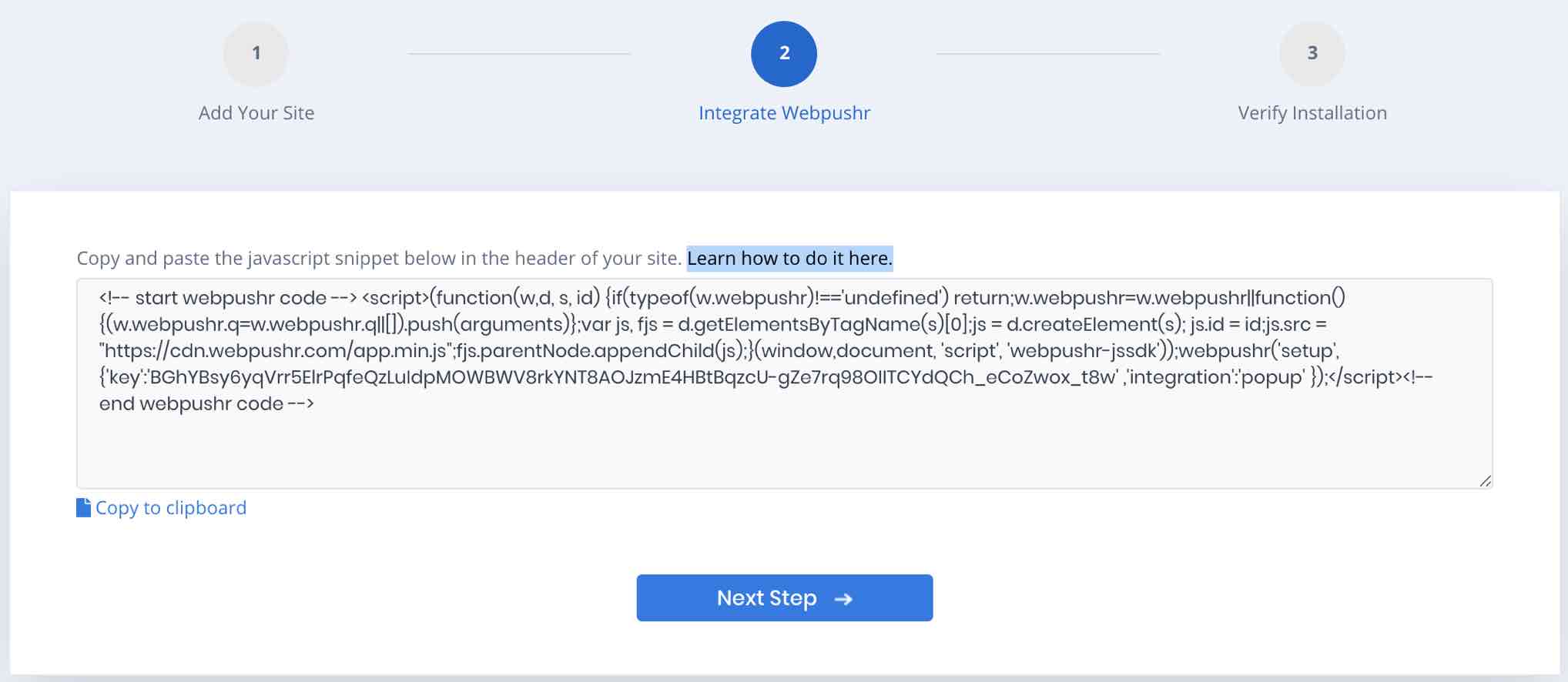Step 1: Add your Weebly Site
Add your Weebly site using Webpushr Web Console:
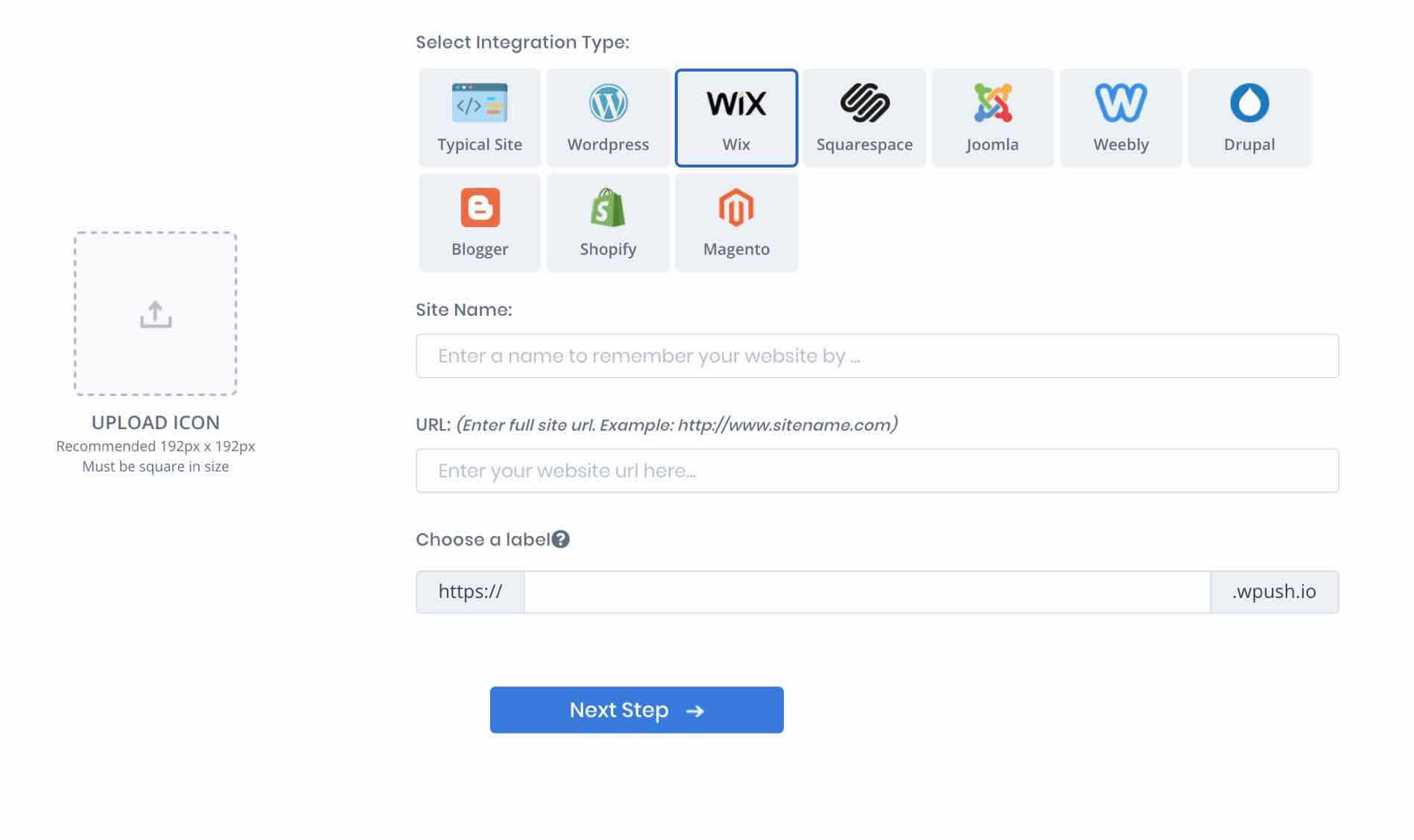
Step 2: Copy/Paste the Integration Code
Copy the JS Snippet that is shown after you add the site and add it to the header of your Weebly website. This step is similar to adding any custom code (such as Google Analytics, etc.) to your Weebly website.